Because in these parts - the weekend starts in about 6 hours. Ms. Laura and I have taken a vote of all the moms in the office (mind you, that's just the two of us!) and decided that Mother's Day should really be Mother's weekend.
All in favor say "AYE"! hahaha
The ayes have it!
So let me get these photos posted - and then Ms. Laura and I can start our celebration weekend. She's been a crazy-shipping-momma all week long, so I've decided Chocolate Cokes and pedicures are in order!
We'll leave the boys here to fend for themselves. They'll be fine - really, they will!
PHOTO TUTORIAL TIME: I keep seeing scrapbook page and card ideas using little journaling circles. Smallish circles that are edged in cute colors and filled with ding-bats and/or lines. They are great little ways to add a name or a date to a scrapbook page. Or write your greeting on a card. They also make adorable gift bag tags. The ideas are flowing ladies...hang on to your hats!
First, you're going to use you're computer. Now, I use a Macintosh and a program called In-Design. But I just know there are other applications out there for other brands of computers. Probably Photoshop would work, I bet that Microsoft Word would even work. The principles are the same - so just bear with me.
In your computer software of choice, you'll need to make a circle that has a line width of at least 22 pts. It's going to look huge, but that's okay. You will want to pay attention to the CENTER OF THE CIRCLE. That's how you'll know how big it's going to be. In my picture here, all of my circles are 22 pts. wide and the centers are either 1.5" or 2.25".

This is the size for the second largest Nesting Circle, and the next to smallest Nesting Flower.
Then select your colors. Go crazy...the sky is the limit! Then you can keep that crazy streak alive, and fill your circles with journaling lines, clip art or text. I used lines and ding-bats, lines and more ding-bats, no lines and text and just lines. In my particular software I can even change my line design - to dots, dashes, stars, etc. So experiment, play around. It's okay, no one is looking!
Then print out your page...AFTER YOU SAVE YOUR WORK. ( Don't ask how I know. Let's just say it was ugly at 10:30 last night when I let out a blood curdling scream!) So do yourself a favor, SAVE and then print your page.

I used good ol' textured white cardstock. But I can't wait to make some on kraft colored paper!
Next, cut out all of your circles. Easy enough!

Then grab your Revolution Sticky Mat and stick down your next-to-smallest Nesting Circle.

Flip your sticky mat over, and position one of your circles behind the die. You'll be laying the printed image onto the blades of the die and looking at the non-blade side of the die. Center your image...this is the reason you made your lines 22 pts. wide. The width helps you center it.

Holding your paper in place, turn it over and press the center of the paper onto the sticky mat. This helps hold it in place once you let go!
Now, lay everything down on the Revolution platform, and place the sticky cutting mat on top of the pile.

Then spin everything through.

I know, the suspense is building. Isn't it? So dern exciting...
Now slowly lift your shape (remember you pressed it onto the sticky mat and you don't want any ink to come off) and VIOLA!

Isn't it beautiful? All in favor say "AYE"!
The ayes have it!
Okay, so real quickly, let's run through it one more time using the second largest circle this time...
Lay your nesting circle down on the sticky mat.

Line up one of your circles BEHIND the sticky mat and die.

Spin it thru your Revolution and feast your eyes on what you have made.

Then add it to your growing pile of colorful little doo-daas.

Now some of them might not come out exactly perfect. I found that one of my circles is a bit off, meaning that the blade is not perfectly centered on the die "frame". So that made my colored edge a bit wonky. But you know what...I'm going to use them anyway. They're cute. And what do I keep saying?
Cute matters. The cuter the better!
So play around. Have some fun. Seriously, last night I worked for about an hour getting the sizes and widths and routine figured out...but I made all of these in about 15 minutes this morning. Start to finish. Save your document and then all you have to do is change colors and the circle's contents and you'll be set for next time!
(And because I know someone will ask - this CUTE font that I used for my ding-bats is called TomBats Smilies. It's one I use all of the time. The ladybug is absolutely precious...and the nose & mustache glasses is hilarious on birthday cards!)
So there you have it - a new project for you to play with this weekend. Seriously easy, once someone has given you a few know-how-tid-bits. And that's just what I did.
I hope you enjoy it. If you make some - I'd love it if you'd share. Send me an email with a .jpg attached, or post your project somewhere and send me the link. I'll post your project and give you a blog-nod.
Happy Mother's Day to all of our Scrap-Mart mothers.
behave yourselves...
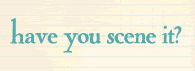

1 comment:
That is just one of the BEST ideas! LOVE IT!!!
Happy Mother's Day!!!
Post a Comment