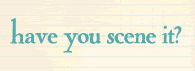And I thought to myself..."Essie - you have those fonts! Why haven't you used them?"
So this weekend I cracked open the cute silver boxes and started foaming the dies. That was when I realized that we get quite a few questions about foaming QK Cookie Cutter dies. So I cleared off my table just a bit, turned on the overhead light and took a few pictures to document the process for you!
FOAMING COOKIE CUTTERS 101:
supplies - unfoamed dies, sticky backed foam (that comes with the dies) QK Revolution (or other machine that accepts QK dies)
I start by separating my dies into upper and lower case piles, numbers and punctuation go in another pile. This way I know that I have all of the pieces before I start.
Step 1: Remove the backer paper from one piece of foam and lay it down in front of you STICKY SIDE UP.
Step 2: Start fitting your dies onto the foam, BLADE SIDE DOWN. With larger dies...like this Merry font...you can nest them together all nice and snug. With smaller fonts (think Lemonade) I suggest leaving a bit more room - it makes the Step 7 much easier!

Step 3: When the foam piece is full, lay it on the magnetic platform of the Revolution FOAM SIDE UP. Remember, when cutting, you run QK dies through their machine FOAM SIDE UP. You do the same thing in the foaming step.

Step 4: Next, I find I have the best results if I lay a piece of paper over the uncut foam. It seems to be that cutting both the foam AND the piece of paper sets the foam down into the die. So, for ease I just use the piece of backer paper that I removed from the foam in Step 1.

Step 5: Place the QK Cutting Mat over the stack of dies, foam, paper - and turn the handle to cut!
 Step 6: On the other side, out will come the cut backer paper...
Step 6: On the other side, out will come the cut backer paper... and the foamed dies, which are now stuck to the magnetic platform.
and the foamed dies, which are now stuck to the magnetic platform. Step 7: Gently lift one corner of the foam and unstick it from the platform. Usually, this step will leave the foamed die on the platform, but sometimes it will lift the die as well. Just press the foamed die out from the foam, and you'll be good!
Step 7: Gently lift one corner of the foam and unstick it from the platform. Usually, this step will leave the foamed die on the platform, but sometimes it will lift the die as well. Just press the foamed die out from the foam, and you'll be good! Step 8: Continue peeling, sticking, layering, spinning and popping. Soon your entire font will be foamed and ready to use.
Step 8: Continue peeling, sticking, layering, spinning and popping. Soon your entire font will be foamed and ready to use. My own final steps include placing my foamed Cookie Cutter Dies into a Magnetic Storage Binder (all of the Merry and Bright letters, numbers and punctuation fit into this one binder!)
My own final steps include placing my foamed Cookie Cutter Dies into a Magnetic Storage Binder (all of the Merry and Bright letters, numbers and punctuation fit into this one binder!) I LOVE having the font on the front of the binder, because when my girlfriends are here scrappin' they can quickly see what fonts I have available for them to use!
I LOVE having the font on the front of the binder, because when my girlfriends are here scrappin' they can quickly see what fonts I have available for them to use!IMPORTANT NOTE: If by chance you would be doing the above steps while drinking a glass (or two) of wine, you may inadvertently perform one of the steps backwards. Or upside down. I want to show you what happens IF this would happen to you...
 I performed Step 3 upside down...JUST SO YOU COULD SEE what might happen. I did not have the foam side up - I laid the foam directly onto the platform. So when I ran everything through my Revolution, the blades were pressed into the platform. While it did indeed cut the foam just fine - it permanently etched the platform. If you look closely - you can see that I did this more than once, JUST SO YOU'D KNOW WHAT TO AVOID!
I performed Step 3 upside down...JUST SO YOU COULD SEE what might happen. I did not have the foam side up - I laid the foam directly onto the platform. So when I ran everything through my Revolution, the blades were pressed into the platform. While it did indeed cut the foam just fine - it permanently etched the platform. If you look closely - you can see that I did this more than once, JUST SO YOU'D KNOW WHAT TO AVOID!Moral of the story - foam your Cookie Cutter Dies in the middle of the afternoon to avoid the Wine/Foam/Platform snafus.
Any other questions - just let us know. Mr. Doss and Ms. Laura are headed to Houston today for the Creating Keepsakes Convention there this weekend. This means they have left Sweet Justin "in charge". Lord help us all!
So go check out some of the incredible QK Cookie Cutter fonts and shapes. The fontDiesel was just released yesterday! Let us know what your favorites are but then get ready to expand that list...because CHA is in just a few weeks! And rumor has it - it's going to be amazing!
Behave yourselves!