 You can view the sketch on their site here. I loved this sketch the minute I saw it. Here's my take on it...
You can view the sketch on their site here. I loved this sketch the minute I saw it. Here's my take on it...
I didn't have a 6x6 photo so I created a large photo mat area and mounted 2 smaller photos in that space. The patterned paper is Making Memories Love Notes. I used the Scrap-Mart exclusive Flourish Border in place of the scallop in the sketch. I moved the Scallop Border to the bottom and tucked it in with my other borders. The other die cuts were cut with my Making Memories Slice. The label is from Noteworthy and the hearts are from Basic Shapes 1. In case you're wondering, the top polaroid photo is of my dad and me when I was about 2 and the other is my daughter with my dad late last year. I LOVE these photos!
I want to share a few quick tips with you too. I had the 8x8 Love Notes paper pad but I really wanted my strips to run the full 12" so I cut them to size and butted one 8" piece and one 4" piece of each strip together. The seam is covered by the label and I got my full border along the bottom of the page! My next tip has to do with photographing your layous/projects. When you attempt to take pictures of your layouts do you have trouble getting them to stand up without bending? I usually do. So, I take my layout and stick it to my Making Memories Slice 12x12 glass cutting mat and stand it up! I can position it however I want and the layout doesn't slip or crumple! Try it and let me know how it works for you!
When Veronica sent me the following pictures I asked myself "Why didn't I think of that?" Look at how Veronica uses the Quickutz Vinyl...


 This is such a great idea! I especially love the labeled pantry items. You could even do this with your scrapbook supplies! I'm going to give this a try for sure.
This is such a great idea! I especially love the labeled pantry items. You could even do this with your scrapbook supplies! I'm going to give this a try for sure.Jenn is really enjoying the welding feature with the new Silhouette software. Look at this cute layout...
 Jenn used a variety of die cuts on this page. She started with the Boss Kut tulips, hedgehog, and Licorice Stick font (for "Our little"). To create the sun she used the Spellbinders Pinked Circles. Jenn used the new Yogurt alphabet for the "critter" part of her title and the Quickutz Grass Border for the background grass. To give her layout some added dimension, Jenn used the new Silhouette software to weld together two of the free grass downloads and added them to the top of her other grass border with dimensional adhesive! I really like the layered look of it.
Jenn used a variety of die cuts on this page. She started with the Boss Kut tulips, hedgehog, and Licorice Stick font (for "Our little"). To create the sun she used the Spellbinders Pinked Circles. Jenn used the new Yogurt alphabet for the "critter" part of her title and the Quickutz Grass Border for the background grass. To give her layout some added dimension, Jenn used the new Silhouette software to weld together two of the free grass downloads and added them to the top of her other grass border with dimensional adhesive! I really like the layered look of it. Our friend, PJ, is getting ready for her vactation to Hawaii! She knows there will be important moments, places, etc. she will want to remember so she's created this project to take with her to help her keep up with and document it all.
 And these little tags tuck inside so she can keep everything together. Plus, she can put them directly onto her pages!
And these little tags tuck inside so she can keep everything together. Plus, she can put them directly onto her pages! PJ used some Scenic Route Grafton patterned paper and American Crafts cardstock. The stamps are Unity's Time for Travel and The Details. The tags were cut using the Revolution Reinforced Tag and she used the Boss Kut Postage Stamp on the fron of the file folder. PJ took the idea one step further by suggesting using this to give a bride to help with wedding planning or even to a mother-to-be to help her remember the special moments and feelings before and after the baby is born. What a great project!
PJ used some Scenic Route Grafton patterned paper and American Crafts cardstock. The stamps are Unity's Time for Travel and The Details. The tags were cut using the Revolution Reinforced Tag and she used the Boss Kut Postage Stamp on the fron of the file folder. PJ took the idea one step further by suggesting using this to give a bride to help with wedding planning or even to a mother-to-be to help her remember the special moments and feelings before and after the baby is born. What a great project!Well, we hope you've enjoyed what you've seen today. If you'd like to play along in this week's sketch challenge, simply email me your finished project to Katie@scrap-mart.com by midnight Monday and we'll share it on our "With us Wednesday" post. Also, if you have a favorite sketch you'd like to share, send it to me along with your version of it and we can use it for a Friday Sketch Challenge. Tune in this weekend for a great Copic tutorial from Veronica! She'll show you step-by-step how to color an image with amazing results! We hope you have an awesome Friday and we'll see you this weekend!
Katie
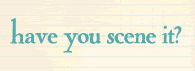

1 comment:
Great projects today! I can't wait to get my hands on some of those Unity stamps!!
Post a Comment