We have lots going on right now. First off, there's an AWESOME Spellbinders sale in the store. We're also getting ready for another convention. Lots of travel. And, as if that isn't enough, we have yet another Quickutz release coming next week. Whew! I told you there was lots going on. How 'bout we take a look at some projects? It is Wednesday so let's take a peek at some reader projects shall we?!
Let's start with this card from our friend, Carrie.
 Isn't that cute?! Carrie used the Poodle and the Hoop. I like the layers and dimension. And, of course, the pink/brown combo really catches my eye!Thanks, Carrie for sharing with us!
Isn't that cute?! Carrie used the Poodle and the Hoop. I like the layers and dimension. And, of course, the pink/brown combo really catches my eye!Thanks, Carrie for sharing with us!Now let's take a look at another project from PJ. She's been a busy little scrapper lately!
 PJ used her Slice to cut the baby bottle from the Animal Crackers design card and added it along with a piece of Scallop Border to this card front. Then, she created a coordinating gift sack...
PJ used her Slice to cut the baby bottle from the Animal Crackers design card and added it along with a piece of Scallop Border to this card front. Then, she created a coordinating gift sack... You can view this video to see how to create this bag yourself.
You can view this video to see how to create this bag yourself.Thank you, PJ for sharing your projects and the video with us!
Here's a project from SMDT member Jenn. Jenn has really been enjoying her Silhouette lately!

She created this layout with the new dino download shapes. Jenn used the TTF Mandango and bone download shape to create a custom title. Then she created a mat for her title to help pull it all together. What a fun layout!
Since I was away this weekend I took some time to really get to know my Gazelle. This machine is truly amazing! I don't think there's anything it can't do! My son, Seth, LOVES to read so I thought I'd create a custom bookmark for him. Here's a peek at the front:
 Isn't that bookworm adorable? He's available on a die too! What I did was I moved each shape to a different part of my screen then arranged my paper on my mat in relation to where the shape was on the screen. By doing this, I only had to make ONE pass through the machine and EVERY piece for the bookworm was cut! The best thing with the Gazelle is what you see is what you get. What I mean by that is the way you see it on the screen is the way it will cut from the machine. No trying to remember which corner will cut where! Also, there's a grid function you can turn on and it will basically break your screen down into 1" squares for you. Then, you can look at the squares on your mat and perfectly place your paper which means you can use up your scraps too!!! You don't have to use a full sheet of cardstock. Okay, so after I cut out the worm pieces and removed them from my screen I then typed my quote. I removed my blade housing from the machine, dropped in a marker and bam!, my Gazelle printed onto my cardstock for me. Then, I used the rectangle function to put a box around my words to ensure proper placement, deleted the words and dropped my blade housing back in. BAM! Instant bookmark! All I had to do was piece together my worm and adhere him to the bookmark. It may sound like alot of work but I promise, it wasn't. Now look at what I did to the back of the bookmark.
Isn't that bookworm adorable? He's available on a die too! What I did was I moved each shape to a different part of my screen then arranged my paper on my mat in relation to where the shape was on the screen. By doing this, I only had to make ONE pass through the machine and EVERY piece for the bookworm was cut! The best thing with the Gazelle is what you see is what you get. What I mean by that is the way you see it on the screen is the way it will cut from the machine. No trying to remember which corner will cut where! Also, there's a grid function you can turn on and it will basically break your screen down into 1" squares for you. Then, you can look at the squares on your mat and perfectly place your paper which means you can use up your scraps too!!! You don't have to use a full sheet of cardstock. Okay, so after I cut out the worm pieces and removed them from my screen I then typed my quote. I removed my blade housing from the machine, dropped in a marker and bam!, my Gazelle printed onto my cardstock for me. Then, I used the rectangle function to put a box around my words to ensure proper placement, deleted the words and dropped my blade housing back in. BAM! Instant bookmark! All I had to do was piece together my worm and adhere him to the bookmark. It may sound like alot of work but I promise, it wasn't. Now look at what I did to the back of the bookmark.  I stamped the books and sentiment using stamps from Unity's Hodge Podge of Happiness kit. {LOVE} it! Then, using my Gazelle and one of the MANY fonts it comes with, I cut out Seth's name and adhered it. I did use a different piece of cardstock for the back and just glued them together. This will help it last, I hope. I am going to have it laminated then I will tie some ribbon or something from the top.
I stamped the books and sentiment using stamps from Unity's Hodge Podge of Happiness kit. {LOVE} it! Then, using my Gazelle and one of the MANY fonts it comes with, I cut out Seth's name and adhered it. I did use a different piece of cardstock for the back and just glued them together. This will help it last, I hope. I am going to have it laminated then I will tie some ribbon or something from the top.Whew! Sorry, I didn't mean to get so long-winded there but I really did want to explain how easy this project was to make. Thank you for stoppin' by today! We appreciate each and every one of you! We'll be back on Friday with some all new reader takes on last week's sketch and of course, this week's sketch! Enjoy the rest of your week and we'll see you then!
Katie
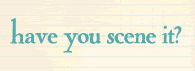

No comments:
Post a Comment